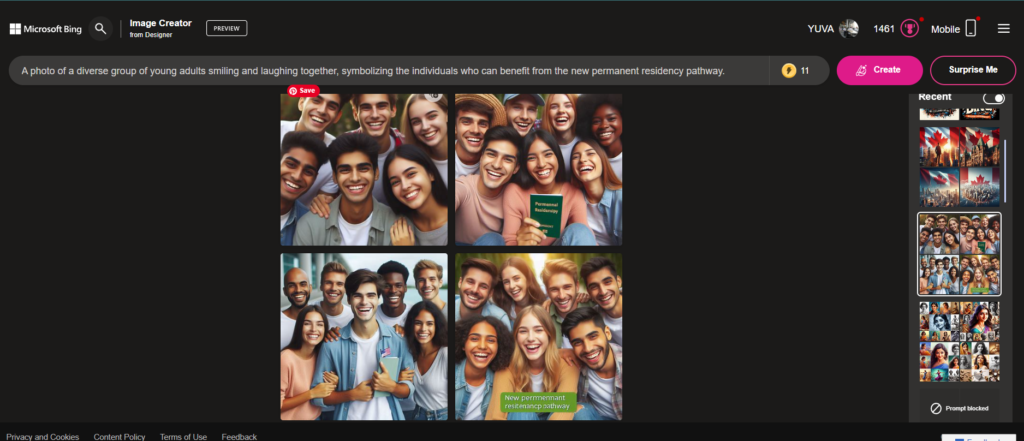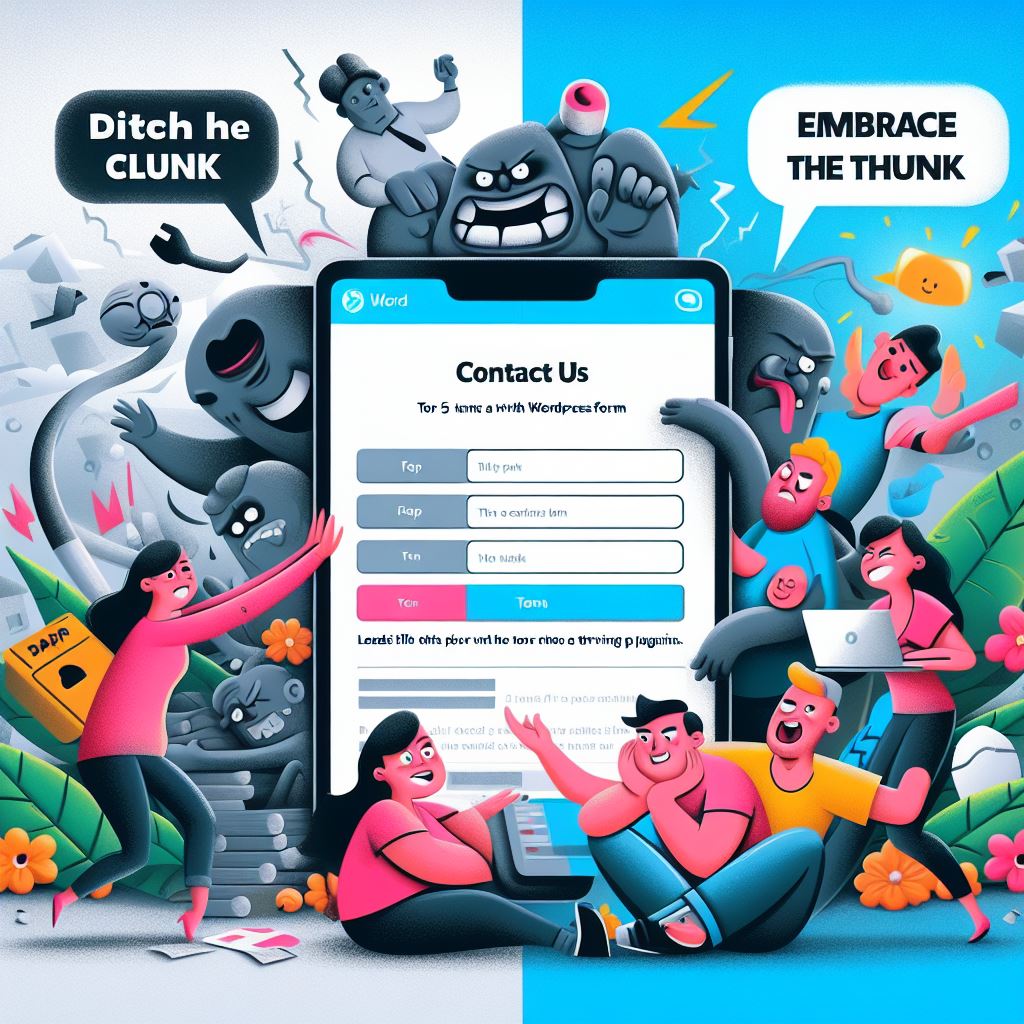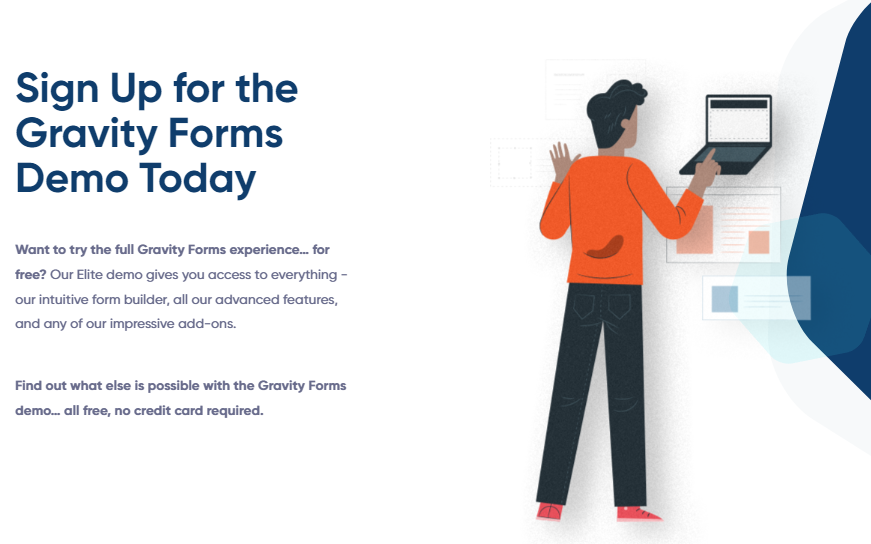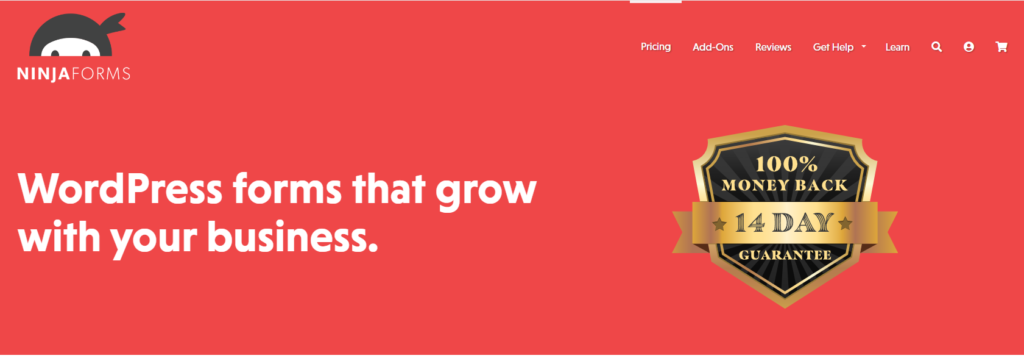categorized
categorized 🧠 Learning & Career Questions in digital marketing and…

1️⃣ Fill in the blank:
By the end of this program, learners will have _____ that can help them demonstrate their experience to potential employers.
✅ Concrete examples of work 🧱
❌ Templates of work products
❌ Ideas for new projects
❌ Paid offers for jobs
2️⃣ How can someone in this program put what they have learned into action?
✅ By building a personal brand 🧑💼✨
❌ By choosing a bid strategy
❌ By scoping a marketing budget
❌ By leaving comments on digital marketers’ social media pages
3️⃣ Fill in the blank:
Some marketing roles are _____ positions, meaning a marketer works for a single company to market and sell their products.
✅ In-house 🏢
❌ Contract
❌ Agency
❌ Third-party
4️⃣ What are the benefits of an agency role? (Select two)
✅ Get to know certain skill sets very well 🎯
✅ Collaborate on a variety of initiatives in multiple industries 🔄
❌ Work longer hours
❌ Receive unexpected requests
Revision-02
1. What is a digital marketing channel?
❌ The buying and selling of goods and services online
✅ Any communication method or platform a business can use to reach its target audience online 💡
❌ A physical storefront
❌ The practice of reaching consumers online through digital channels
2. Digital marketing helps businesses do what? Select all that apply.
✅ Inspire loyalty 💖
✅ Better serve customers 🤝
✅ Build trust 🔒
❌ Process online transactions 🛒
3. Digital marketing enables potential customers to act the moment they experience the ad, such as when a customer clicks on a digital ad to purchase a product. Which advantage of digital marketing does this represent?
❌ Reach more people 🌍
❌ Save money 💰
✅ Get faster results ⚡
❌ Build relationships with customers 💬
4. Which statement about marketing careers is generally true?
❌ Marketing coordinators’ tasks at a company are often disconnected and unrelated ❌
❌ Specializing in a marketing field that aligns with your strengths is not recommended ❌
✅ A digital marketing coordinator and e-commerce analyst often share similar skills 👯
❌ You are typically responsible for a wider range of marketing tasks in a large business than a small business ❌
5. As a digital marketer or e-commerce analyst, which of the following best describes analytical thinking in your role?
❌ Create visual narratives for marketing campaigns 🎨
❌ Highlight unique qualities and get customers’ attention in creative ways ✨
✅ Collect and organize information to identify patterns, uncover trends, and solve problems 📊
❌ Communicate insights effectively to engage an audience 💬
6. What do effective digital marketing or e-commerce candidates often have? Select all that apply.
✅ A broad knowledge of fundamentals 📘
❌ A narrow knowledge of fundamentals ❌
✅ A deep understanding of one or two specific areas 🔍
❌ A deep understanding of all industries ❌
7. Fill in the blank: A(n) _____ role is when you work for a single company to market and sell their products.
✅ in-house 🏢
❌ agency ❌
❌ internship ❌
❌ staffing firm ❌
8. Consider this scenario: A recent graduate has decided on a career path. They want to work in a role that partners with multiple companies to help achieve their digital marketing and advertising goals.
✅ An agency role 🤝
❌ An in-house role ❌
❌ Full-time employment ❌
❌ An internship ❌
9. In a digital marketing role, you may be asked to assist with campaigns, set marketing goals and KPIs, and create customer personas.
✅ These tasks typically apply to: Associate-level roles 👩💻
❌ Strategist-level roles ❌
❌ Account manager-level roles ❌
❌ Product manager-level roles ❌
10. What are typical job responsibilities for an e-commerce analyst? Select all that apply.
❌ Develop relationships with clients ❌
✅ Execute and monitor loyalty programs 🎯
✅ Use SEO to maximize traffic to the website 🔎
✅ Analyze data from the website or mobile app 📈
Revision-3
1. What is the term for any communication method or platform a business can use to reach its target audience online?
❌ E-commerce
❌ Online sales
❌ Target strategy
✅ Digital channel 📡
2. What is the practice of reaching consumers online through digital channels with the aim of turning them into customers?
❌ Online sales
❌ Face-to-face marketing
❌ E-commerce
✅ Digital marketing 📲
3. Marketers spend less on online advertising than television, radio, and print media. Digital marketing allows them to serve ads to the right people at the right time.
❌ It delivers faster results ⚡
❌ It helps build relationships 💬
✅ It is cost-effective 💸
❌ It reaches more people 🌍
4. Which one of the following describes marketing roles?
❌ Marketing coordinators’ tasks at a company are often disconnected and unrelated ❌
✅ A digital marketing coordinator and e-commerce analyst often share similar skills 👯
❌ You are typically responsible for a wider range of marketing tasks in a large business than a small business ❌
❌ Specializing in a marketing field that aligns with your strengths is not recommended ❌
5. Which of the following best describes the quality of being curious as a digital marketer or e-commerce analyst?
❌ Highlight unique qualities and get customers’ attention in creative ways ✨
❌ Use analytical thinking to collect and organize information to spot patterns and solve problems 📊
❌ Communicate insights effectively to an audience 💬
✅ Seek out answers about people—what they want, how they think, and what motivates them to take action 🧠
6. What is in a portfolio?
❌ A letter outlining your credentials and interest in a job 📝
❌ Previous job titles and descriptions chronologically 📄
✅ Samples of past work and relevant work experience 💼
❌ Letters of recommendation from past employers 📬
7. Fill in the blank: A(n) _____ role is when you work for a single company to market and sell their products.
✅ in-house 🏢
❌ staffing firm ❌
❌ internship ❌
❌ agency ❌
8. Which of the following are benefits of working in a marketing agency role? Select all that apply.
✅ Collaborate on a variety of initiatives in multiple industries 🔄
✅ Develop broad and flexible expertise 🛠️
❌ Gain deep knowledge and expertise in a specific industry ❌
✅ Learn certain skill sets very well 🎯
9. What are typically associate-level roles in digital marketing? Select all that apply.
✅ Social media specialist 📱
✅ Search engine marketing (SEM) specialist 🔍
❌ Customer service specialist ❌
✅ Search engine optimization (SEO) specialist 🌐
10. As a new associate, you may be asked to check that customer interactions align with business objectives, and ensure that email ads generate the desired results on a website.
❌ E-commerce product manager ❌
❌ Social media strategist ❌
❌ Search Engine Marketing (SEM) specialist ❌
✅ E-commerce analyst 📊
11. Fill in the blank: A(n) _____ contains your samples of past work and demonstrates relevant work experience.
❌ index
❌ report
✅ portfolio 📁
❌ selection
12. Why would someone choose an agency role instead of an in-house role?
✅ To work on different projects across multiple industries 🔄
❌ To work in a predictable environment
❌ To work with one company and its products
❌ To work with one industry only
13. In a digital marketing role, you may be asked to assist with campaigns, set marketing goals and KPIs, and create customer personas. These tasks typically apply to which roles?
❌ Product manager-level roles ❌
❌ Account manager-level roles ❌
❌ Strategist-level roles ❌
✅ Associate-level roles 👩💻
14. What are typical job responsibilities for an e-commerce analyst? Select three answers.
✅ Confirm customer interactions align with business objectives ✔️
✅ Ensure email ads generate desired results on a website 📧
✅ Analyze data from website or mobile app 📊
❌ Facilitate a website purchase ❌
15. Fill in the blank: A(n) _____ contains your samples of past work and demonstrates relevant work experience.
❌ index
❌ report
✅ portfolio 📁
❌ selection
16. Why would someone choose an agency role instead of an in-house role?
✅ To work on different projects across multiple industries 🔄
❌ To work in a predictable environment
❌ To work with one company and its products
❌ To work with one industry only
17. In a digital marketing role, you may be asked to assist with campaigns, set marketing goals and KPIs, and create customer personas. These tasks typically apply to which roles?
❌ Product manager-level roles ❌
❌ Account manager-level roles ❌
❌ Strategist-level roles ❌
✅ Associate-level roles 👩💻
18. What are typical job responsibilities for an e-commerce analyst? Select three answers.
✅ Confirm customer interactions align with business objectives ✔️
✅ Ensure email ads generate desired results on a website 📧
✅ Analyze data from website or mobile app 📊
❌ Facilitate a website purchase ❌
✅ Updated Quiz Content with Outbound Links
1. Fill in the blank:
By the end of this program, learners will have concrete examples of work 📂 that can help them demonstrate their experience to potential employers.
👉 Learn more about building a strong portfolio with Google Digital Garage.
2. How can someone in this program put what they have learned into action?
✅ By building a personal brand 🧑💼
➡️ Explore tips on personal branding and marketing from HubSpot’s Digital Marketing Blog.
3. Fill in the blank:
Some marketing roles are in-house 🏢 positions, meaning a marketer works for a single company to market and sell their products.
4. What are the benefits of an agency role? Select two.
✅ Get to know certain skill sets very well 🎯
✅ Collaborate on a variety of initiatives in multiple industries 🔁
💡 For a breakdown of agency vs. in-house marketing roles, check out Coursera’s Digital Marketing Specialization.